Video Projectors and LCD Overhead Panels
If you can afford them, computer projection systems have several advantages. The key advantage is image size. If you are willing to spend enough money you can get a 10 ft or larger screen for your auditorium or classroom. It is important that you get a unit that is bright enough to use in your application.
It is important that you get a unit that is bright enough to use in your application.
New or Used?
Your church should do its best to buy a new video projector. Some churches try to use the pre=owned LCD overhead projector panels that can be found on eBay. The key problem with these systems is brightness. The brightness of overhead projectors is measured in lumens. The higher the lumen rating the brighter the projector. Standard overhead projectors usually have a lumen rating of only about 2,000. ou really need 4,000 or more lumens for a flat panel electronic overhead projection unit. If you buy a flat LCD panel to put on your existing overhead projectors you may be disappointed to find out that your existing overhead projectors aren’t bright enough to get a good image. Plan to spend at least $500 for a basic 4,000 lumen overhead projector. For a really nice system you can spend over $3,000 and that does NOT include the electronic color overhead projection LCD panel! The bottom line is that unless you already have a bright overhead projector you are better off just spending your money on a regular video projector and not try to save money by buying an LCD panel on an eBay auction.
that your existing overhead projectors aren’t bright enough to get a good image. Plan to spend at least $500 for a basic 4,000 lumen overhead projector. For a really nice system you can spend over $3,000 and that does NOT include the electronic color overhead projection LCD panel! The bottom line is that unless you already have a bright overhead projector you are better off just spending your money on a regular video projector and not try to save money by buying an LCD panel on an eBay auction.
It is easy to get the lumen ratings of overhead projectors and integrated LCD projectors confused. The lumen ratings are not the same. A 2,000 lumen overhead projector may give a dim image and a 1000 ANSI lumen LCD projector may give a bright image. Overhead projectors with LCD panels laid on top of them and integrated LCD projectors are measured differently. Confused? The best advice is to view a demonstration of the system you are considering in the location that you plan to use it. Overall, you are probably going to want to use a 4,000 lumen overhead projector with a flat overhead projector panel or a 1000 ANSI lumen or better for an integrated projector. I recommend that most small churches try to start with at least a 1500 to 2000 lumen video projector. The larger the image and brighter the room the brighter projector you will need. The brighter the better.
LCD Overheads
The LCD technology of overhead panels and projectors is inherently fragile and very sensitive to damage if you drop the unit, so be careful. Also, be sure to check on lamp life and cost of replacement lamps when picking your system. Replacement bulb costs can be several hundred dollars each. You probably want a longer lamp life for a projector permanently mounted on a ceiling simply because of difficulty in replacing the lamp. The less expensive bulbs may also give a yellow tint to your image. The fact is that despite their cost, the more expensive lamps may be better in the long run regardless of the kind of projector you are using.
Video Projectors
Video projectors and panels will typically connect to the VGA port on your computer. Modern projectors usually provide a connector for your church's VCR or DVD player for playing movies and educational videos. Be aware that the old flat LCD panels were often sold for use with computers only and cost more if they are also compatible with TV signals. For electronic projectors it is usually the opposite. There were less expensive projector units that were generally made for TV only and you paid extra for compatibility with your computer. If you want your electronic projector to hook up to your computer then make sure that you get one that accepts such input. Most modern projectors accept both inputs but if you are buying a used projector you better be careful. Don’t make the mistake of buying a TV projector when you want a computer projector. There is a difference.
Compatibility
When picking a projector to go with a notebook computer it is recommended that you consider picking one that is exactly the same resolution as the computer that you plan to use. If your computer outputs at 800x600 then get an 800x600 projector. If 1024x768 then get a projector at that resolution. The reason is that LCD projectors have a set number of pixels. When the projector or panel is not exactly matched to your computer then either the unit will not work or it will "interpolate" what pixels to use to best match the computer and often you will find that your fonts and graphics suffer.
Be aware that higher resolution is generally better and you may be able to change the resolution of your computer output. Also consider how long you will keep your projector and computer. If you are keeping your projector for several years but expect to replace your computer in a few months then you might ought to get a higher resolution projector to match your future computer. Note also that some notebook computers only give dual screen display at ;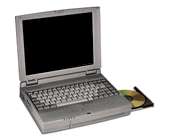 certain resolutions.
certain resolutions.
Dual screen display means that you can both project the image and view it on your computer at the same time. If this is important to you then make sure you account for it when buying your systems. All of these issues can get complicated and confusing. The best advice is to try out the system to see how it works as a unit before you buy it. Do your best to try the system out in the location you plan to use it. Vendor showrooms are often set up for the best presentation possible. You may find much poorer performance in your own location. Different room lighting systems can make an IMMENSE difference in the quality of your image. Not only can room lights affect your image but also the light coming through windows in the room can greatly affect your presentation. All these things need to be accounted for.
Despite their costs, electronic projectors are popular choices for many churches and schools needing a larger image. Make sure that you do your homework before you spend your money. Find out what the return policy is before you buy. The best practice is to ask for a free trial at your facility before you obligate your money.
The third and most popular kind of systems are projector units. They use the same technology as the overhead panels except that the light source is built into the unit. This light is projected through a small built-in LCD unit or reflected off a small DLP module. These systems generally range between $900 and $20,000. It is possible, however, to spend over $100,000 for powerful units like those used in large auditoriums. Such large units are not discussed in this article. The most modern units can be used under nearly full lighting conditions.
as the overhead panels except that the light source is built into the unit. This light is projected through a small built-in LCD unit or reflected off a small DLP module. These systems generally range between $900 and $20,000. It is possible, however, to spend over $100,000 for powerful units like those used in large auditoriums. Such large units are not discussed in this article. The most modern units can be used under nearly full lighting conditions.
Other types of systems include the PC to TV converters (sometimes called scan converters). Consumer grade units typically cost $100 and up and operate by converting the  computer's VGA output into a video signal capable of being used by your TV or VCR. Other systems include multimonitor displays and CRT projectors. Such systems are not reviewed in this article. Multimonitor display and CRT projector systems tend to be more expensive than the typical church can afford.
computer's VGA output into a video signal capable of being used by your TV or VCR. Other systems include multimonitor displays and CRT projectors. Such systems are not reviewed in this article. Multimonitor display and CRT projector systems tend to be more expensive than the typical church can afford.
For several years I wanted to get one of the electronic color overhead projection panels to display my computer's image on the big screen. The high price kept me using standard overhead transparencies. I had known of the PC to TV converters but had always heard that the screen image wasn't good. I was surprised to find that I could use them effectively in the small Bible class. The fact of the matter is that while you wouldn't want to use a PC to TV converter for
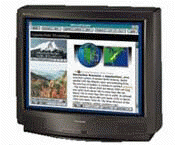
everyday word processing the image is often fine for class use. The reason for this is that when you use a large TV in a class setting you change to a large font size of 36 points or larger according to the application. For class members a few feet from the screen the image looks bright and colorful.
The PC to TV converter won’t work in all class situations. If you have a really large classroom then the PC to TV converter may not work for you. Typically, I have found that a 27 inch TV will work in a 30 x 30 foot classroom if I use large enough fonts. Larger TV’s can be used in larger rooms.
More on Using Projectors in Church:
- An Introduction to Using Projectors in Church
- Why Use Big Screens in Church?
- Video Projectors and LCD Overhead Panels
- PC to TV Converters
- Terry's Tips for Presenters
- The Most Important Advice
